How to Convert
Once everything is ready on Webflow side, press on the Udesly extension icon and wait for it to process! If you still didn't installed it download it from here! Works on Chrome and any Chromium based browser!
After that export the theme:
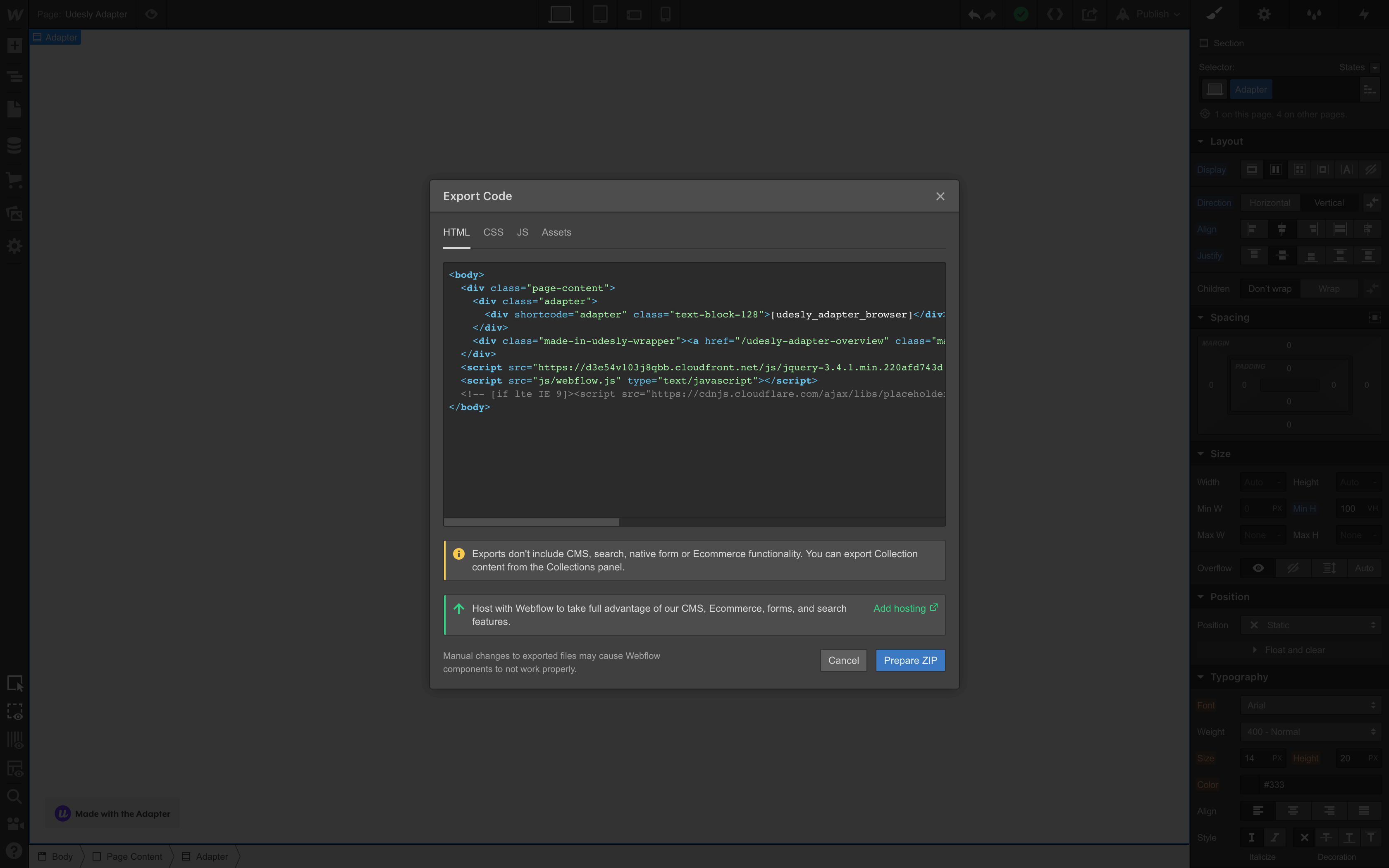
take the template through the Udesly Adapter and start the conversion, including the exported Config as well.
Also, you find **Additional Files** field in which the Adapter will put together the 11ty exported .zip file with some external files (.zip format) you want to add in it. For example a Markdown file of some of your posts or Netlify lambda functions directly. Once converted, you have 2 different options available: 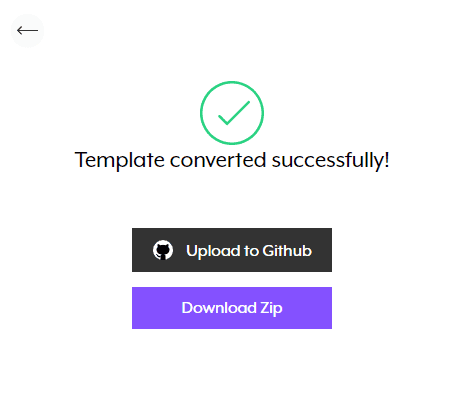
Upload to Github
You can upload it to Github. Click to Upload to Github button. If you don't have a Github account already, please check this guide to address this problem. The Adapter is going to upload the repository on Github automatically.
Download Zip
If you want to host your site on your preferred provider, click on Download Zip button after the conversion and the Adapter will issue a .zip file that is an 11ty project. You have to build it in order to upload it to your hosting provider, such as Amazon S3, Firebase, Netlify or Vercel. Please check this guide to see how to use 11ty.
After Conversion
After conversion you have many ways to manage and host your site! Just to mention a few: