Why Netlify CMS?
Netlify is an All-in-one platform for automating modern web projects. With the Udesly Adapter you can deploy and manage your Webflow template, inclusive of its CMS, with Netlify.
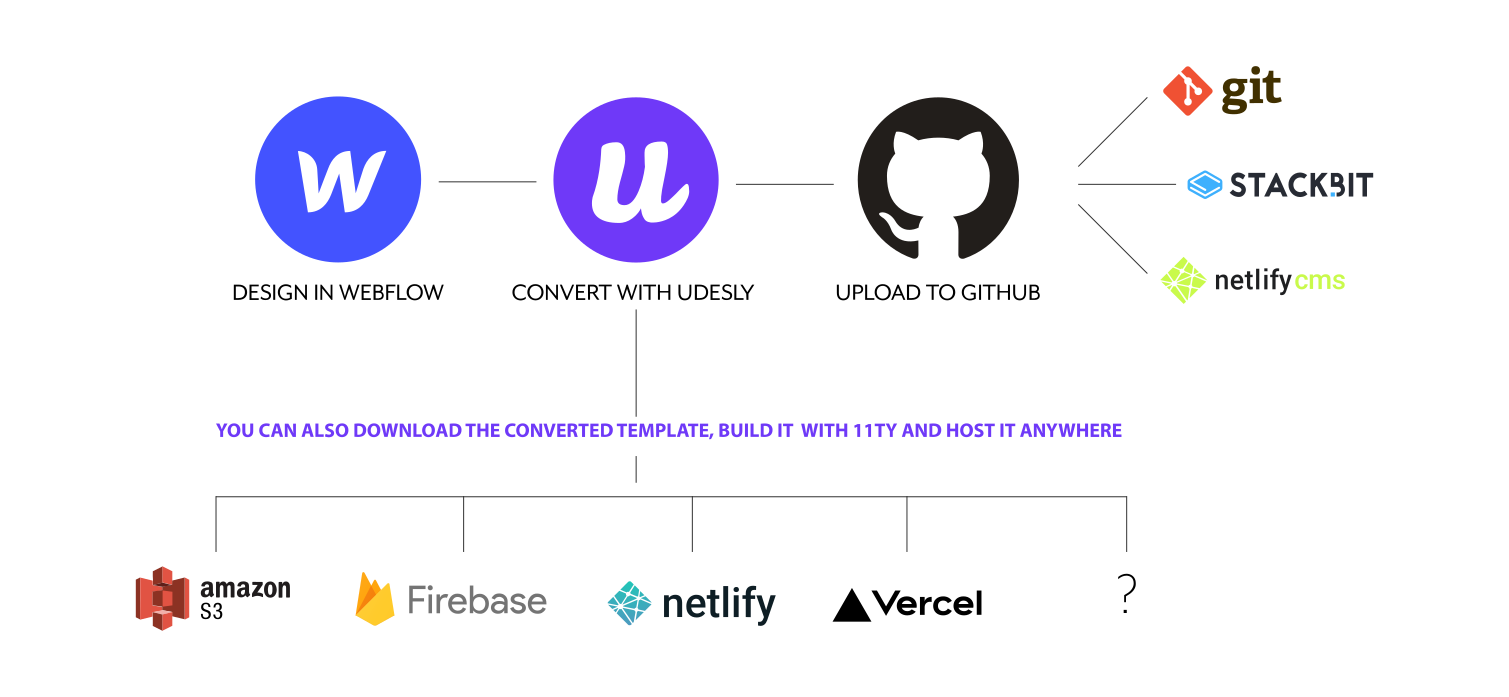
Netlify platform has a very generous free tier that will cover almost all websites for free. Netlify CMS is open source, and with Netlify Identity you can create basically 5 admin accounts for free.
Where to start?
Upload the theme to Github using directly the Adapter, or Github Desktop or the Github CLI!
Now, through Github, you are able to proceed on the latest step of the process, on Netlify side. Only the first time, you have to create a Netlify CMS account in order to have control over the Webflow CMS. Choose the repository and connect it to Github.
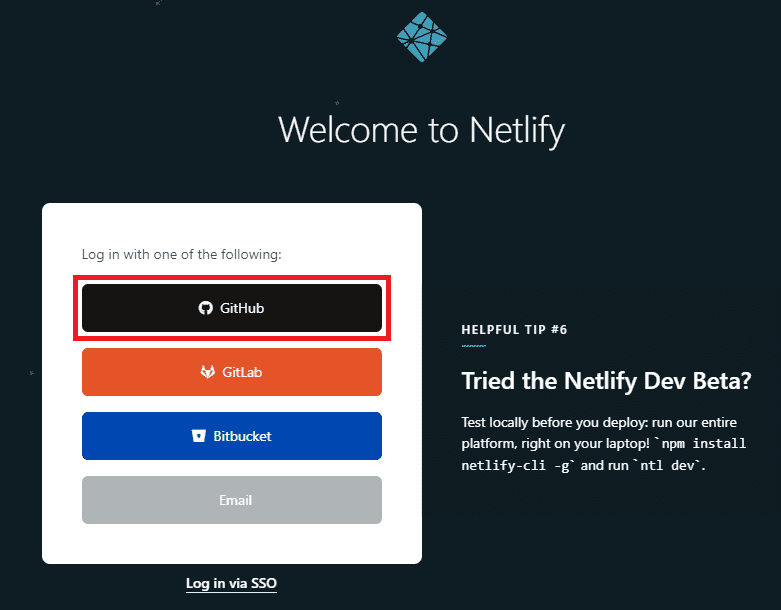
Once Github and Netlify have been connected to each other, the latter will deploy your site, inclusive of CMS, automatically.
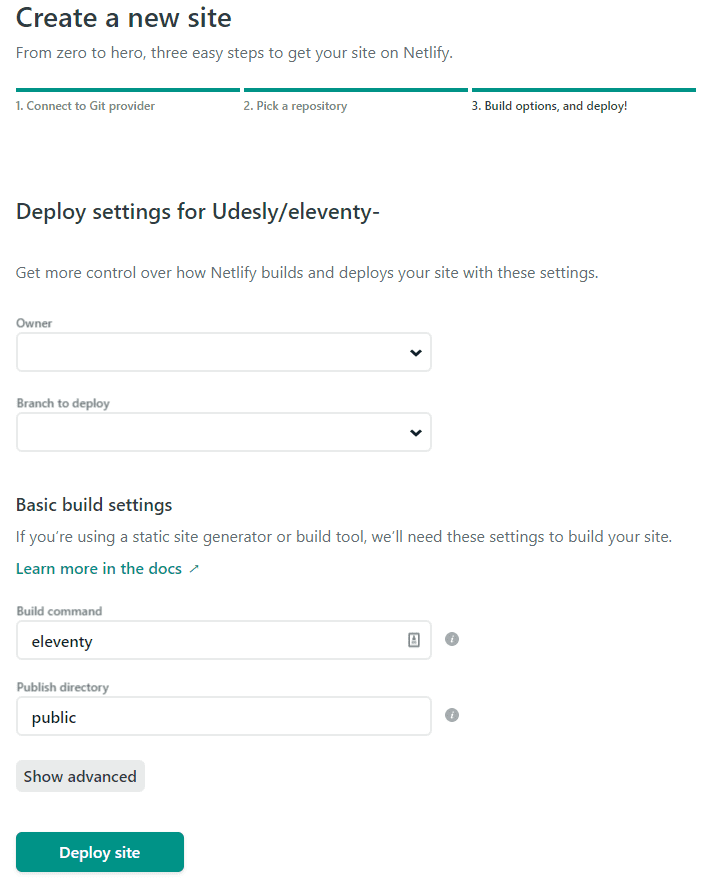
It's done. In just a few steps you have created a full static site on Webflow!
In the meantime Netlify is building your site, keep in mind these recommendations:
Invite users
Go to Settings-->Identity and click on Enable Identity.
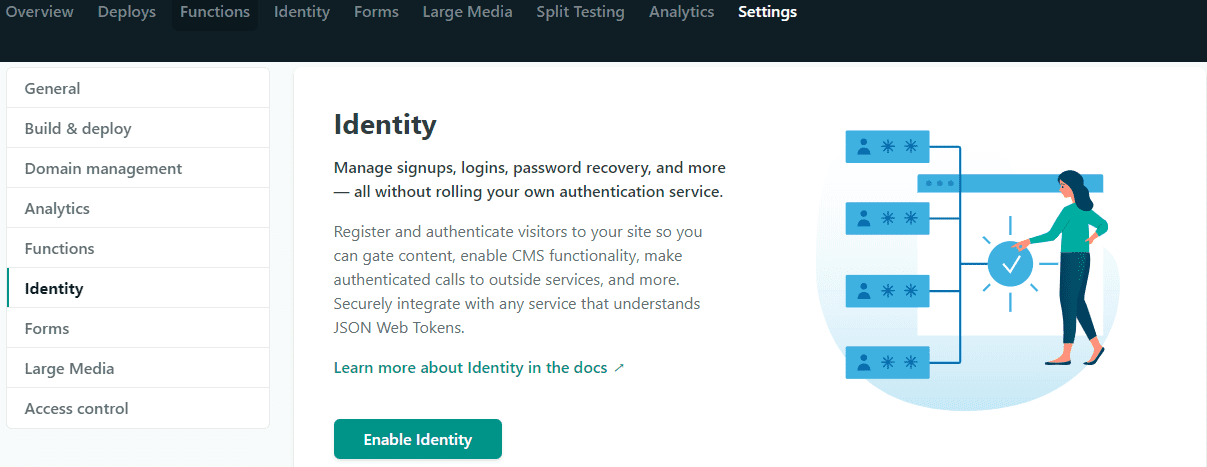
Here, new tabs will open. Under Registration preferences choose Invite only.
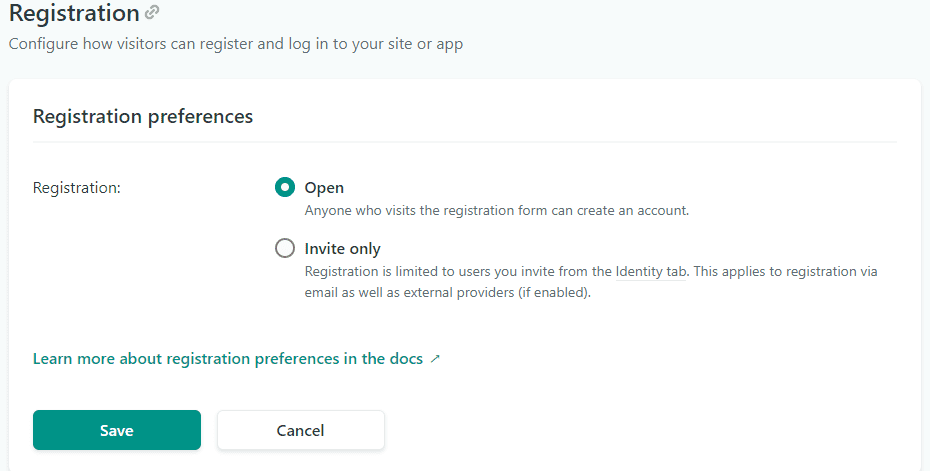
Then, go to the bottom of the same page and click on Enable Git Gateway under Services.
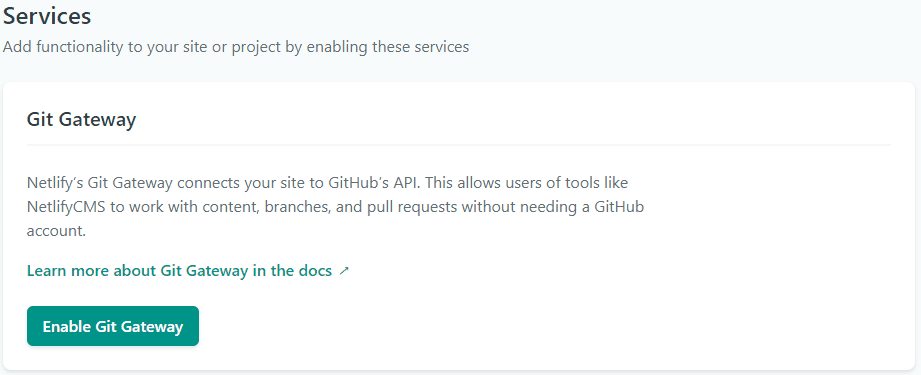
Finally go to Identity from the main menu and click on Invite users to make certain email addresses able to access the backend of the site. Netlify's free tier allows to add 5 email addresses at most.
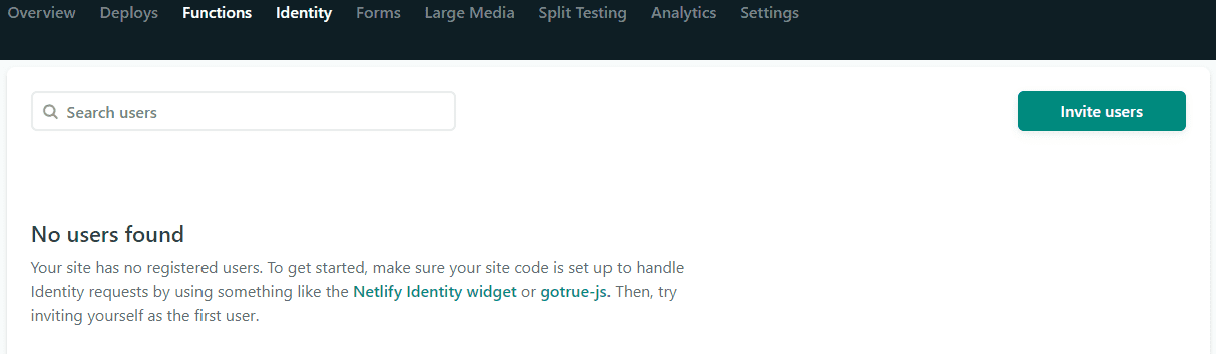
Add a custom domain
To add a custom domain to your site, check this guide.
Setup Netlify Forms
Netlify comes with built-in form handling, which includes a spam filter and a page to view form submissions history and configure notifications.
All you need to do in Webflow is:
Add this attribute on the form element (select the child element of the Form Block):
data-netlifytrueIn the form action setting, define the path to a page to redirect the user after form submission
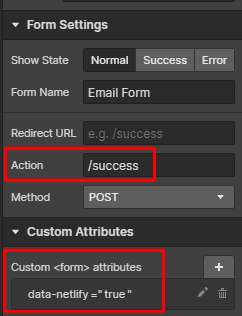
Check out the Netlify documentation for more information on how to set up Google ReCaptcha with a hidden div, and more.